End-to-End Managed Cloud Services


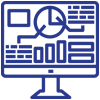






Why Cloud Managed Services?
Effective management continues to be the key priority for most organizations, as cloud adoption continues to rise in the US. To address this challenge, the American-based organizations choose different ways to manage their cloud infrastructure. Some manage it themselves, and some bring in a Cloud MSP to ease their immediate complexities, while some choose to have a managed cloud service provider who can handle broader mission with a clear vision on managing hybrid environments and resources.
Whatever the case, the aim is to find the right fit for effective cloud management! A bad strategy can lead to:
-
Rise of operational risks
Finding the right fit while choosing a Cloud MSP is important – Any failure in this aspect can cause serious operational risks in your processes working on cloud infrastructure and halt the functioning of revenue-generating models such as sales and supply chains.
-
Rise of security risks
Applications running on public cloud pose more vulnerability to cloud-security risks. Considering this fact, it is essential to have the right security strategy in place to avoid such risks.
-
Less Value
Lack of right service support can make your cloud shift expensive and may often take more time than expected resulting in additional costs.
A perfect cloud managed service provider can address the above, and many such concerns required for effective cloud infrastructure management.

Multiple Device Backup
We built IT Cloud to backup unlimited PCs, Macs, iPhones, iPads and Android devices into a single account.
In addition, data from mapped drives can also be backed up.

Fast-Fast-Fast
Incremental and compressed backups will ease your network bandwidth by transferring the modified portions of a file.

Security and Privacy
Transfer and store your files with 256-bit AES encryption using a user-defined key that is not stored anywhere on the servers.

Business Compliance
IT Cloud assists business to comply with regulations like HIPAA, SOX, GLBA and SEC/NASD.

Manage Computers
Web-based console helps you manage data backups, restores, application settings and more, on your far-away computers.

Real Time Backup
IT Cloud automatically recognizes the modified parts of files and backs them up in real-time.
Office 365 backup
Securely backup your Office 365 data from OneDrive to IT Cloud and ensure your data is protected from data loss scenarios that Microsoft doesn't offer.

Retrieve Data
Search and restore files from the desktop application or via any browser; provision to recover deleted files from Trash within a period of 30 days.

True Archiving
No data is deleted from your IDrive online account until you manually delete or run 'Archive Cleanup' to match your computer data to your account.

Stay Informed
Activity reports, backup status reports, share reports - all keep you informed.

Online File Sync
Your files and folders will be synced in real time across all the devices that you link using IT Cloud.
IDrive Nearline
Reliable cloud archival of bulk data at lesser costs. Get faster access to data in just 1 second.
